 If you’re using Skype regularly, perhaps even on an everyday basis like I do, you might have noticed an annoying new feature that is shipped with Skype: “Mood Messages”. If you’re expecting new chat messages from someone and the mood messages kick in your first reaction will be that you have received a message – so you open the Skype chat window with a confused look on your face (because there are no new messages) until you realize that once again the lovely “Mood Messages” have foiled you.
If you’re using Skype regularly, perhaps even on an everyday basis like I do, you might have noticed an annoying new feature that is shipped with Skype: “Mood Messages”. If you’re expecting new chat messages from someone and the mood messages kick in your first reaction will be that you have received a message – so you open the Skype chat window with a confused look on your face (because there are no new messages) until you realize that once again the lovely “Mood Messages” have foiled you.
I still don’t understand what these messages actually are. And who at Skype made them enabled by default. But let’s just try to solve the problem instead.
For some reason the setting to disable these messages is not in the Preferences dialog of Skype, instead it’s hidden pretty well. Here’s what you need to do.
- Open Skypes main window (the buddy list).
- In the top you’ll find the “Show History” button, which changes to a notification counter if you have new unread notifications. As for me, I have 1 unread notification, a dreadful “Mood Message”. Double-click this message and it will open in Skypes chat window.
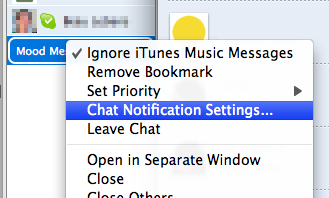 In the chat drawer, right click on “Mood Messages” and select “Chat Notification Settings…”
In the chat drawer, right click on “Mood Messages” and select “Chat Notification Settings…”- A dialog opens, simply select “Do not notify me” and also remember to check “Mark unread messages as read immediately”.
That should do it.
Bravo! I am with you.. Who thought of this being useful?
Thanks Isaac!
Well, I dont quite use skype always….but nevertheless, it comes in handy at times.
Therefore, I didnt realise of this new 'mood' feature.
Anyways, have a good day 🙂
Thank you!
That retarded "feature" was bugging the hell out of me the past month without me finding the cure for that insanity… You saved a lot of time for me here. Kudos!
Excellent, turned it off 🙂 Thanks.
thank you thank you thank you!!! this was so annoying for me!!! I agree with everyone else – why do I care about mood messages and who thought it was important??
Thanks for your help!
It's good, Thanks Isaac ^_^
Hey! Skype nowadays have cool features unlike before which has so many unnecessary apps. However today, Skype seems to have a problem loading online messages.
woww… soooo amazing… any website could do this its not that hard, dont know why you guys are all fawning over thiss…..stupid……..
I Have old mood messages that i posted an now cant remove … any suggestions ??
Mood messages are actually when your friends update their status and if your mood messages are turned on, their statuses will appear not only under their name when talking/skyping them, but also in the mood messages conversation.
Thanks for the tip though 😉